Imagine a tool that automates repetitive tasks, boosts database performance, and simplifies complex operations, all while maintaining security and consistency. That’s exactly what stored procedures in SQL offer. These precompiled SQL scripts are game-changers for anyone managing large datasets or working on intricate data transformations.
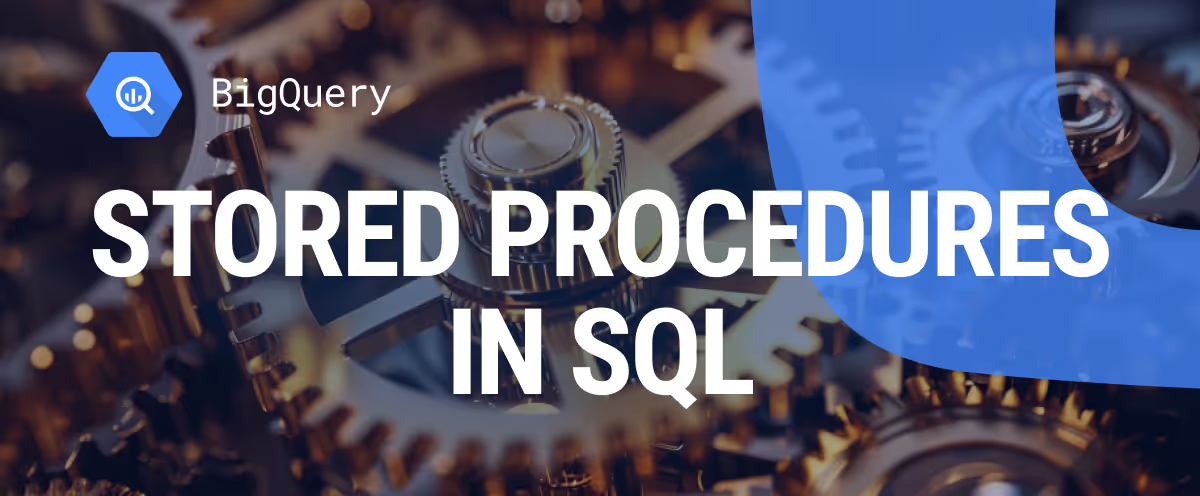
Whether you're optimizing queries, embedding business logic, or automating routine database tasks, stored procedures provide a versatile solution. In this guide, we’ll explore their key benefits, practical examples, and advanced use cases to help you unlock the full potential of SQL stored procedures in your workflows.
Stored procedures are precompiled SQL scripts stored in a database. They can be executed repeatedly with or without input parameters, making them versatile tools for automating tasks.
Syntax:
1CREATE PROCEDURE procedure_name
2AS
3sql_statement
4GO;
Here:
Stored procedures in SQL provide a range of features that improve efficiency, security, and scalability in database operations. These features make them an essential tool for managing modern databases effectively.
SQL Server classifies stored procedures into two primary categories: User-Defined Stored Procedures and System Stored Procedures. Each type serves distinct purposes, ranging from executing application logic to managing administrative tasks efficiently.
These procedures are created by database developers or administrators to perform specific operations like selecting, updating, or deleting data from database tables.
Subtypes of User-Defined Stored Procedures:
These are predefined procedures created automatically during SQL Server installation. They simplify administrative tasks, such as managing databases, querying system catalog tables, or modifying system settings without direct interaction with underlying system tables.
Stored procedures provide significant advantages that improve database performance, security, and maintainability. They centralize logic, reduce redundancy, and streamline operations. Here are their key benefits:
Stored procedures and functions are key components in SQL Server, each serving distinct purposes. While stored procedures are versatile and can modify database objects, functions are more restrictive, focusing on returning values based on inputs.
Stored Procedures
Stored procedures are precompiled SQL code constructs stored in the database server. They can perform multiple operations, interact with external systems, and modify database objects. Stored procedures do not require parameters or return values, making them ideal for complex workflows and transactions.
Functions
Functions are reusable SQL procedures that take input parameters and return either a single scalar value or a table. Unlike stored procedures, functions cannot modify database objects, making them suitable for calculations or data retrieval tasks.
Stored procedures and functions complement each other, and understanding their strengths allows you to use them effectively in database management.
Different data warehouses like BigQuery and Snowflake offer unique methods for creating and executing stored procedures. Understanding these processes enables users to harness the full potential of stored procedures.
BigQuery allows users to create SQL-based stored procedures to automate complex workflows and manage data operations efficiently. These procedures help streamline repetitive tasks, centralize business logic, and improve collaboration by ensuring consistent execution across large datasets in a scalable environment.
Creating a stored procedure in BigQuery involves using the CREATE PROCEDURE statement to define reusable SQL logic. The method is encapsulated within BEGIN and END blocks, allowing for the execution of multiple SQL statements as a single unit.
Syntax:
1CREATE PROCEDURE dataset_name.procedure_name()
2BEGIN
3 -- statements here
4END;
Example:
This example demonstrates creating a stored procedure to calculate total sales by region using a Sales_Data. The procedure aggregates the Total Amount for each region, providing a summary of sales performance.
Note: For this, you need to have a Dataset ready where you want to store the procedure; you can create the same as well before creating the procedure.
1CREATE OR REPLACE PROCEDURE Sales_Data.CalculateRegionSales()
2BEGIN
3 -- Aggregate total sales for each region from the Sales_Data table.
4 SELECT
5 Region,
6 SUM(TotalAmount) AS TotalSales
7 FROM
8 `owox-d-ikrasovytskyi-001.OWOX_Demo.Sales_Data_2503`
9 GROUP BY
10 Region;
11END;

Here:
This procedure simplifies the task of calculating regional sales, making it reusable and efficient for analysis.
Executing a stored procedure in BigQuery allows you to run predefined SQL logic with a simple command. This ensures consistency and efficiency by centralizing complex operations into reusable procedures. Stored procedures can be executed with or without parameters.
Example:
This example demonstrates how to execute stored procedures in BigQuery, both with and without parameters. Using the Sales_Data, we create stored procedures to retrieve data based on specific criteria, such as region and order status.
Stored Procedure Without Parameters:
This procedure retrieves all sales data grouped by region. It does not require any input parameters, making it simple to execute.
1CREATE PROCEDURE Sales_Data.GetSalesByRegion()
2BEGIN
3 SELECT
4 Region,
5 SUM(TotalAmount) AS TotalSales
6 FROM
7 `owox-d-ikrasovytskyi-001.OWOX_Demo.Sales_Data_2503`
8 GROUP BY
9 Region;
10END;

To execute this procedure, use the following syntax:
1CALL Sales_Data.GetSalesByRegion();

Stored Procedure With Parameters:
This procedure retrieves sales data for a specific region. Parameters allow filtering by region to focus on targeted data, making the procedure more flexible and efficient.
1CREATE PROCEDURE Sales_Data.GetSalesByRegionWithParam(regionName STRING)
2BEGIN
3 SELECT
4 OrderID,
5 CustomerName,
6 TotalAmount
7 FROM
8 `owox-d-ikrasovytskyi-001.OWOX_Demo.Sales_Data_2503`
9 WHERE
10 Region = regionName;
11END;

To execute this procedure for the "North" region, use the following syntax:
1CALL Sales_Data.GetSalesByRegionWithParam('North');

This procedure enables targeted data retrieval, allowing users to focus on specific regions for more detailed analysis and decision-making.
Stored Procedure With Multiple Parameters:
This procedure retrieves sales data for a specific region and order status. Using multiple parameters enables more precise filtering for detailed results.
1CREATE PROCEDURE Sales_Data.GetSalesByRegionAndStatus(regionName STRING, orderStatus STRING)
2BEGIN
3 SELECT
4 OrderID,
5 CustomerName,
6 TotalAmount
7 FROM
8 `owox-d-ikrasovytskyi-001.OWOX_Demo.Sales_Data_2503`
9 WHERE
10 Region = regionName AND OrderStatus = orderStatus;
11END;

To execute this procedure for the "North" region and "Shipped" orders:
1CALL Sales_Data.GetSalesByRegionAndStatus('North', 'Shipped');

This procedure enhances flexibility by allowing users to filter data based on multiple criteria, such as region and order status, for deeper insights.
BigQuery stored procedures offer potent capabilities, but specific challenges can arise during creation and execution. Addressing these issues is essential to ensure accuracy, performance, and reliability.
Snowflake stored procedures enable users to write reusable scripts using SQL and JavaScript to automate tasks, implement complex logic, and streamline data management within the Snowflake environment.
Snowflake supports creating stored procedures using SQL scripting, JavaScript, and Python, providing flexibility for various use cases. Each language offers unique capabilities, such as SQL's simplicity, JavaScript's advanced logic, and Python's integration with external libraries.
Components of a Snowflake Stored Procedure:
Example:
This example demonstrates creating a stored procedure using SQL scripting to calculate total sales by region.
1CREATE OR REPLACE PROCEDURE SalesData.CalculateRegionSales()
2RETURNS TABLE (Region STRING, TotalSales FLOAT)
3LANGUAGE SQL
4AS
5$$
6BEGIN
7 RETURN
8 SELECT
9 Region,
10 SUM(TotalAmount) AS TotalSales
11 FROM
12 `owox-d-ikrasovytskyi-001.OWOX_Demo.Sales_Data_2503`
13 GROUP BY
14 Region;
15END;
16$$;
This procedure simplifies calculating regional sales in Snowflake, providing a reusable method to aggregate and analyze data efficiently.
Stored procedures in Snowflake are executed using the CALL statement. They can accept arguments to customize execution dynamically, allowing greater flexibility. Arguments may be required or optional, with optional arguments having default values specified in the procedure.
Using Arguments in Stored Procedures:
Stored procedures allow you to pass arguments dynamically. These arguments can control the SQL query logic. Optional arguments simplify usage, as they can be omitted, and default values are used.
Example: Calling a Procedure With an Optional Argument
Let’s assume we have a stored procedure Sales_Data.GetSalesByRegion that retrieves sales data filtered by region. This procedure accepts an optional argument, regionName, which defaults to 'North'.
1-- Call the procedure without specifying the region (uses the default value 'North')
2CALL Sales_Data.GetSalesByRegion();
1-- Call the procedure by overriding the default value with a specific region
2CALL Sales_Data.GetSalesByRegion('East');
Using Bind Variables in SQL Statements:
Stored procedures can also dynamically construct SQL queries using bind variables. This allows you to pass arguments into queries, like filtering data for specific customers or regions.
Example: Using Bind Variables to Filter by Order ID:
1CREATE OR REPLACE PROCEDURE Sales_Data.GetOrderDetails(OrderID NUMBER)
2RETURNS TABLE (OrderID INT, CustomerName STRING, TotalAmount FLOAT)
3LANGUAGE SQL
4AS
5DECLARE outputResult RESULTSET;
6BEGIN
7 LET outputResult =
8 SELECT
9 OrderID,
10 CustomerName,
11 TotalAmount
12 FROM
13 `your_project_id.OWOX_Demo.Sales_Data`
14 WHERE
15 OrderID = :OrderID;
16
17 RETURN TABLE(outputResult);
18END;
Calling the Bind Variable:
1-- Retrieve details for OrderID 101
2CALL Sales_Data.GetOrderDetails(101);
These approaches showcase how Snowflake stored procedures handle optional arguments and bind variables for dynamic query execution, making them highly versatile for various use cases
In Snowflake, stored procedures require specific privileges to be executed, and they support two execution modes: Caller’s Rights and Owner’s Rights. Each mode determines how privileges and session information are handled during execution.
Execution Modes:
Return Types:
Stored procedures in Snowflake can return different types of outputs, including:
Example: Procedure with No Return Value
This procedure performs operations without returning a result. It could be used for administrative tasks like cleaning up outdated records.
1CREATE OR REPLACE PROCEDURE Sales_Data.CleanupOutdatedRecords()
2RETURNS VARCHAR
3LANGUAGE SQL
4AS
5BEGIN
6 DELETE FROM `your_project_id.OWOX_Demo.Sales_Data` WHERE OrderStatus = 'Cancelled';
7 RETURN 'Cleanup completed.';
8END;
Use the following code for execution:
1CALL Sales_Data.CleanupOutdatedRecords();
This shows how Snowflake stored procedures can automate operational tasks, such as cleaning up outdated records, without requiring a return value.
Example: Procedure Returning a Table
This procedure retrieves sales data for a specific region, returning the results as a table.
1CREATE OR REPLACE PROCEDURE SalesData.GetRegionSales(regionName STRING)
2RETURNS TABLE (OrderID INT, CustomerName STRING, TotalAmount FLOAT)
3LANGUAGE SQL
4AS
5DECLARE result RESULTSET;
6BEGIN
7 LET result =
8 SELECT
9 OrderID,
10 CustomerName,
11 TotalAmount
12 FROM
13 `your_project_id.OWOX_Demo.Sales_Data`
14 WHERE
15 Region = regionName;
16
17 RETURN TABLE(result);
18END;
Use the following code for execution:
1CALL Sales_Data.GetRegionSales('North');
This demonstrates Snowflake's ability to store procedures to retrieve and return query results as a table.
While Snowflake stored procedures are powerful tools for automating database operations, they have certain limitations that can impact their flexibility and integration with SQL queries.
Key Limitations:
SQL stored procedures go beyond basic tasks to enable advanced functionalities. These use cases streamline processes and improve database efficiency.
Stored procedures automate complex data transformations, aggregations, and updates, reducing manual intervention. They efficiently process large datasets and execute multi-step operations, ensuring consistency and accuracy in data manipulation tasks.
Stored procedures centralize business rules within the database, ensuring consistent application across all processes. This reduces redundancy, simplifies maintenance, and allows seamless integration with application logic for better performance and scalability.
By using parameterized queries, stored procedures prevent SQL injection attacks. They treat input as literal values, safeguarding the database from malicious queries and ensuring secure handling of sensitive data.
Stored procedures promote modular programming by breaking complex operations into reusable components. This improves code organization, simplifies debugging, and enables easier collaboration among developers maintaining the database.
Stored procedures automate repetitive tasks, such as data backups, cleanup operations, and report generation. Scheduling these tasks within the database saves time and ensures consistency across operations.
Ensuring the security of stored procedures is critical for protecting sensitive data and maintaining database integrity. These measures strengthen security while ensuring efficient and controlled database operations.
Stored procedures enhance security by allowing users to execute specific tasks without direct access to underlying data. By centralizing permissions at the procedure level, they prevent unauthorized access, safeguard sensitive information, and eliminate the need to grant broad permissions on individual database objects.
Validating input parameters ensures that only valid and expected data is processed, reducing the risk of errors or malicious activities. By implementing validation checks within stored procedures, you can safeguard the database against SQL injection attacks and maintain data integrity in your operations.
Logging details like user IDs, timestamps, and executed SQL statements within stored procedures creates a robust audit trail. This audit trail aids in investigating security incidents, identifying vulnerabilities, and ensuring accountability, making it an essential practice for maintaining a secure and transparent database environment.
Encrypting stored procedure code ensures that sensitive logic and operations remain protected from unauthorized access. This is particularly important for securing critical data, such as social security numbers, by encrypting it at the application level before sending it to the database, safeguarding it even in case of a breach.
Role-based access control (RBAC) allows you to assign specific permissions to roles rather than individual users, simplifying access management. By granting stored procedure execution rights to roles, you can enforce strict access control, minimize the risk of unauthorized actions, and streamline security across the database environment.
While stored procedures offer numerous advantages, they also have limitations that may impact their usage in certain scenarios. Recognizing these drawbacks can help optimize database design and mitigate challenges effectively.
Following best practices when designing and implementing SQL stored procedures is essential for maintaining performance, security, and code manageability. By adopting structured approaches, you can create efficient stored procedures that support reliable database operations.
Using SET NOCOUNT ON in stored procedures prevents the SQL Server from returning the number of affected rows after each statement. This reduces unnecessary network traffic and enhances performance, especially in procedures with multiple operations. It is a simple yet effective practice for optimizing stored procedure execution.
Break down queries into logical groups and encapsulate them within BEGIN/END blocks for clarity. Use proper indentation and add meaningful comments to explain the logic. Organized code improves readability, simplifies debugging, and ensures easier collaboration among developers.
To maintain clarity and avoid runtime errors, all temporary tables should be created at the beginning of a stored procedure using Data Definition Language (DDL) statements like CREATE. Placing DDL statements at the top ensures the procedure's structure is clear and prevents disruptions during execution.
Functions in joins can degrade performance as they are executed for every record in the result set, preventing the use of indexes on filtered columns. Instead, store the function's output in a temporary table and use that table in the join for optimized query performance.
Subqueries are useful but can negatively impact performance and readability, especially with large datasets or complex logic. Wherever possible, opt for SQL joins or temporary tables to improve efficiency. However, modern databases can optimize subqueries effectively, balancing performance, maintainability, and flexibility when crafting stored procedures.
Adopt a consistent naming convention for all database objects, columns, and variables. This improves code readability, simplifies maintenance, and ensures clarity when collaborating with other developers.
Always include schema prefixes when referencing objects to avoid ambiguity and ensure the procedure runs as intended. Even with a single schema, this practice prepares your code for future scalability and minimizes potential issues when new schemas are introduced.
Always use parameterized queries in stored procedures to safeguard against SQL injection attacks by treating inputs as literal values rather than executable code. Parameterization also enhances performance by enabling the reuse of execution plans, ensuring both security and efficiency.
Thoroughly test stored procedures to ensure they perform as expected, handle edge cases, and align with business logic. Regularly review and optimize them to maintain performance, adapt to evolving business requirements, and address any inefficiencies or changes in database structure over time.
Unlock the full potential of your data with the OWOX Reports. This powerful tool streamlines data analysis by enabling you to create advanced reports directly within BigQuery. With its user-friendly interface and robust functionality, it empowers teams to transform raw data into actionable insights without extensive technical expertise.
OWOX Report enhances collaboration between technical and non-technical users by simplifying access to essential metrics and automating complex calculations. From building custom dashboards to optimizing query efficiency, this extension is designed to help you save time and focus on making data-driven decisions that drive business growth.

Stored procedures are precompiled SQL scripts stored in a database. They perform specific tasks like data manipulation, automation, or logic centralization, enabling reusable, efficient, and secure execution of operations with reduced redundancy.

Stored procedures improve performance, enhance security by centralizing access, reduce network traffic, and simplify code maintenance. They also enable reusable logic, streamline updates, and support parameterized queries to prevent SQL injection attacks.

Stored procedures can modify database objects, accept input/output parameters, and return multiple result sets. Functions focus on calculations, return single values or tables, and cannot change database objects or support complex transactions.

Yes, stored procedures help prevent SQL injection by using parameterized queries. Parameters are treated as literal values, ensuring malicious inputs are not executed as part of the SQL code.

Use SET NOCOUNT ON to reduce overhead, parameterize inputs, avoid functions in joins, and organize code with clear naming conventions. Regularly test, optimize queries, and maintain proper indexing for enhanced performance and readability.