Criteo’s dynamic retargeting campaigns can drive serious performance, but extracting that data into BigQuery for reporting? That’s usually painful.
From complex APIs to expensive ETL tools, the journey from ad performance to business insight is often slow, opaque, or costly.
That ends here.

With the free, no-code Criteo Ads to BigQuery connector by OWOX, you can automate the import of your Criteo performance data directly into BigQuery, gain full transparency, and customize it to suit your reporting needs, no middleware, no black boxes, no fees.
Most Criteo Ads to BigQuery solutions are either paywalled, opaque, or overly complex. You often end up with limited access, hidden quotas, or black-box tools that restrict how your data is extracted and loaded.
We built the OWOX connector to address this issue.
This free Criteo Ads to BigQuery connector, part of the OWOX Data Marts, gives you full visibility and control over your ad data pipeline.
Here’s why it matters:
We believe marketers and analysts should be able to build data workflows they understand and trust. This OWOX connector is a step toward that kind of data ownership.
This isn’t just a free Criteo Ads to BigQuery connector; it’s part of a broader mission to data and marketing analytics and put control back in the hands of analysts.
At OWOX, we believe that transparency, flexibility, and access to data shouldn't come at a premium. That’s why this OWOX connector, built as part of the OWOX Data Marts, is 100% open-source.
You can inspect the code, extend it, and make it work exactly the way your team needs.
If you like what we do, please ⭐ star our GitHub repo to show your support – it helps us reach more analysts and grow the number of available connectors.
Also, feel free to:
Criteo is a performance marketing powerhouse, but getting its raw ad data into BigQuery? That’s often where the roadblocks begin.
❌ Engineering-heavy pipelines that delay insights
❌ Minimal access to clean campaign-level data for modeling and reporting
❌ Paid ETL tools that gate Criteo metrics behind subscriptions
That’s exactly why we built this free OWOX connector for Criteo Ads to BigQuery, using the OWOX Data Marts.
✅ With BigQuery, you can centralize and structure Criteo ad performance data at scale
✅ You can join it with cost data and CRM to build cross-channel attribution models
✅ You can run SQL-based analysis and automate daily updates with zero manual effort
This connector gives you direct, code-free access to Criteo Ads data, inside your BigQuery project, with complete control and zero vendor lock-in.
Most solutions that claim to connect Criteo to BigQuery are either buried behind paywalls or tightly coupled to rigid architectures.
The OWOX connector takes a different approach, one that prioritizes analysts.
Here’s how it’s different:
With OWOX, you don’t just use the connector; you own it. And that makes all the difference.
Already streamlining Criteo Ads? You’ll love what else you can automate:
Criteo Ads → Google Sheets
Microsoft Ads → BigQuery
Open Exchange Rates→ BigQuery
LinkedIn Ads→ BigQuery
Build unified performance reports across platforms with full visibility and transparency, as they should be.
This connector is part of OWOX Data Marts and is designed to run directly in your environment via Node.js CLI, with no third-party tools or engineering dependencies.
Here’s what it does behind the scenes:
You get exactly the data you want, in your BigQuery project, ready for blended reporting, attribution modeling, or funnel analysis.
💡 Check out this video for a step-by-step guide to sending Criteo Ads data to BigQuery using OWOX. It walks you through access token setup, connector configuration, and scheduling automated imports.
Set up a fully self-managed, SaaS-free pipeline to import Criteo Ads data directly into BigQuery using the OWOX Data Marts and a local server.
To run OWOX Data Mart locally, you’ll need to install Node.js and the OWOX CLI. This setup allows you to start a local server and work with OWOX Data Marts effectively.
To get started, install the LTS version of Node.js from nodejs.org and use a version manager like nvm or nvm-windows to avoid permission issues. Once Node.js is set up, you can install the OWOX CLI globally and run ‘owox serve’ to launch the local server.
💡 For detailed setup instructions and troubleshooting, check the official documentation.
Set up BigQuery as your destination and link it to a new Criteo Ads data mart in OWOX.

💡 Follow our guide, where you’ll find easy-to-follow instructions on how to configure your storage in OWOX Data Marts.
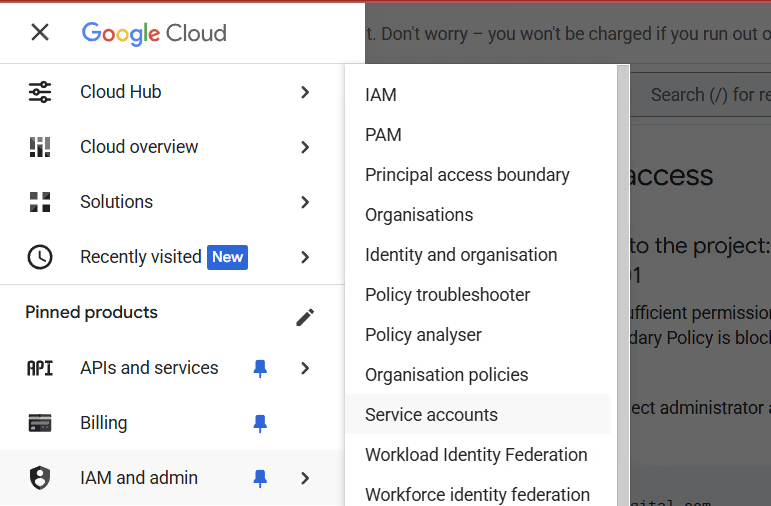
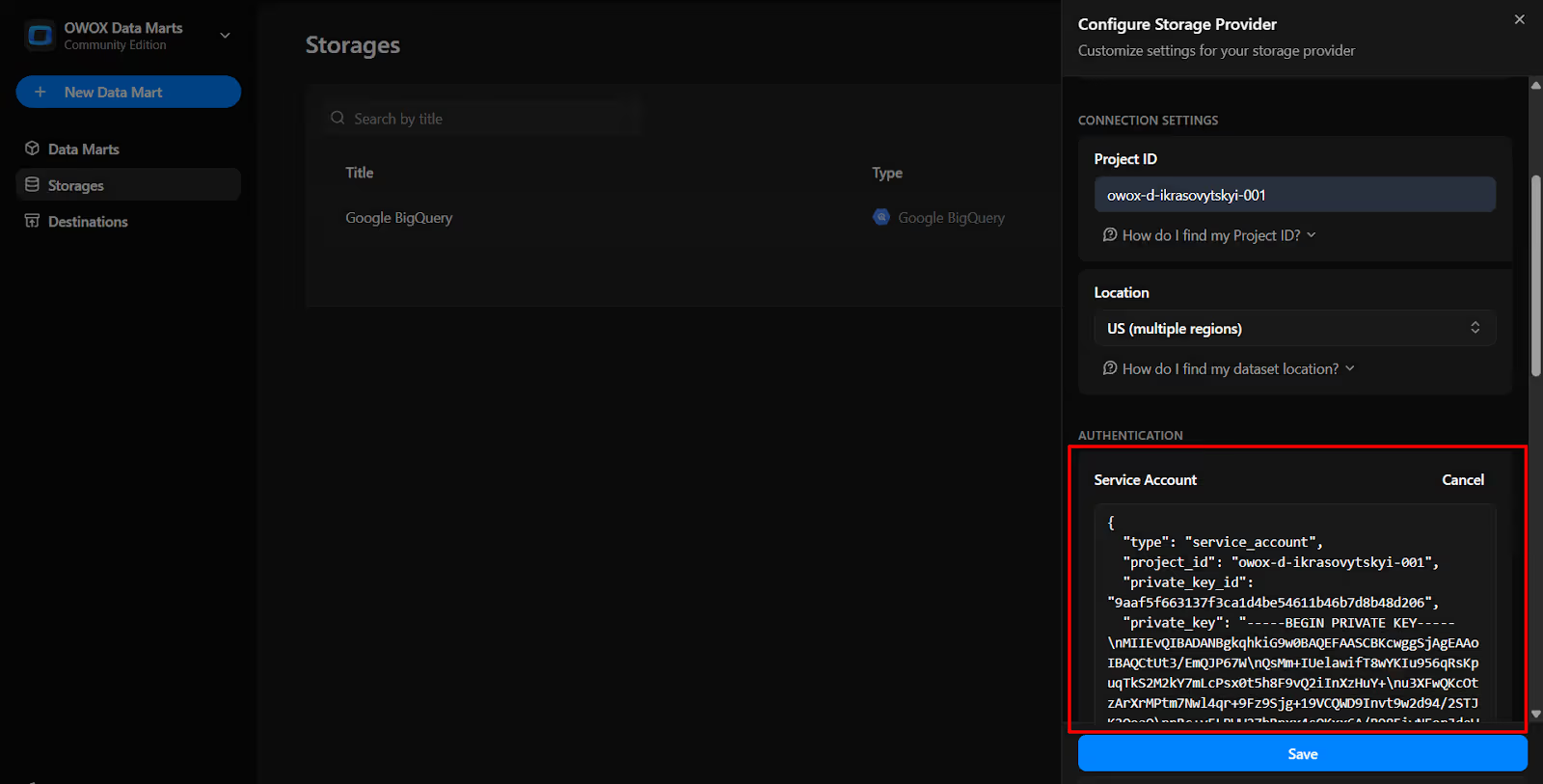

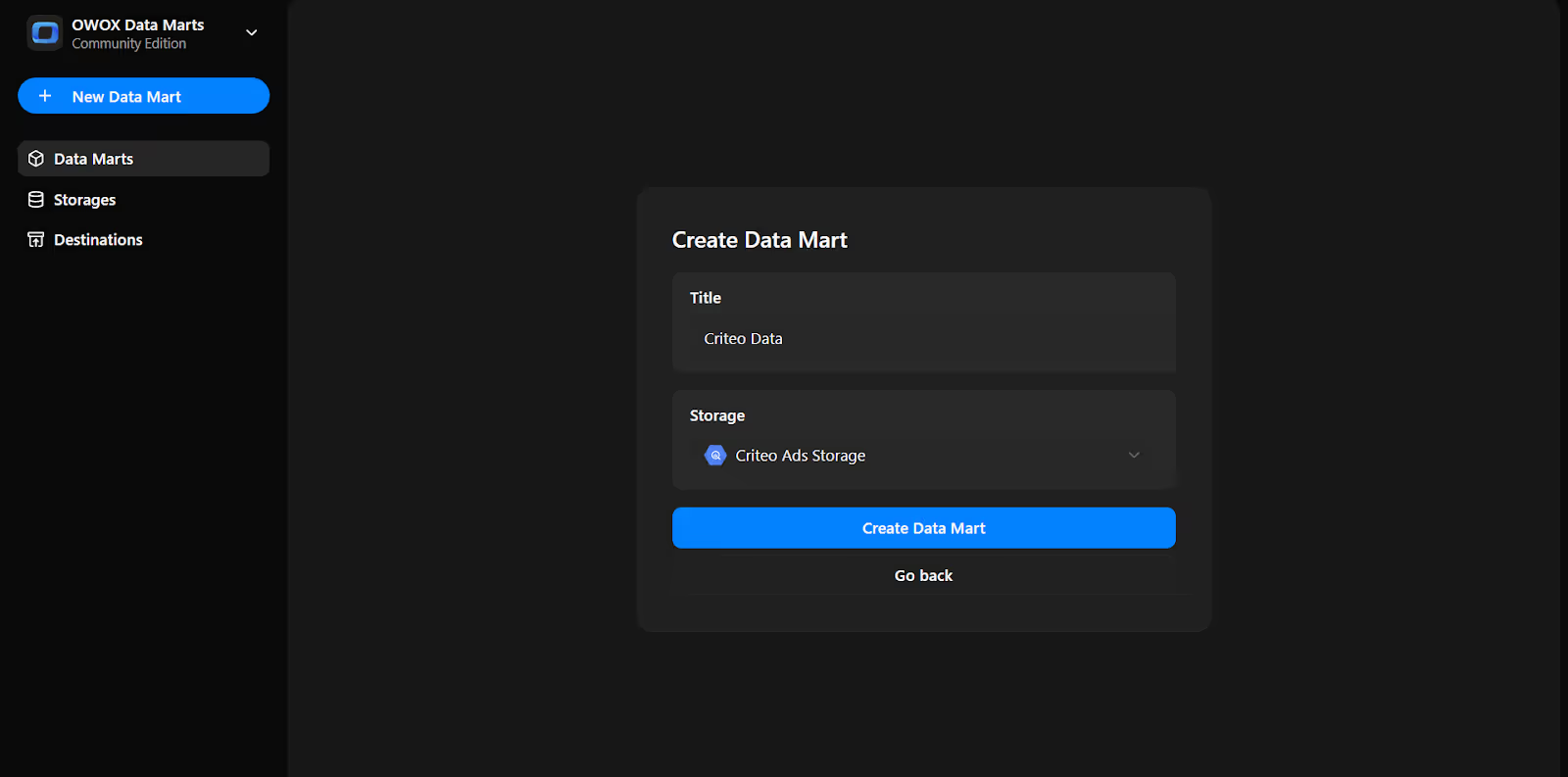
Now we will do the Data Setup
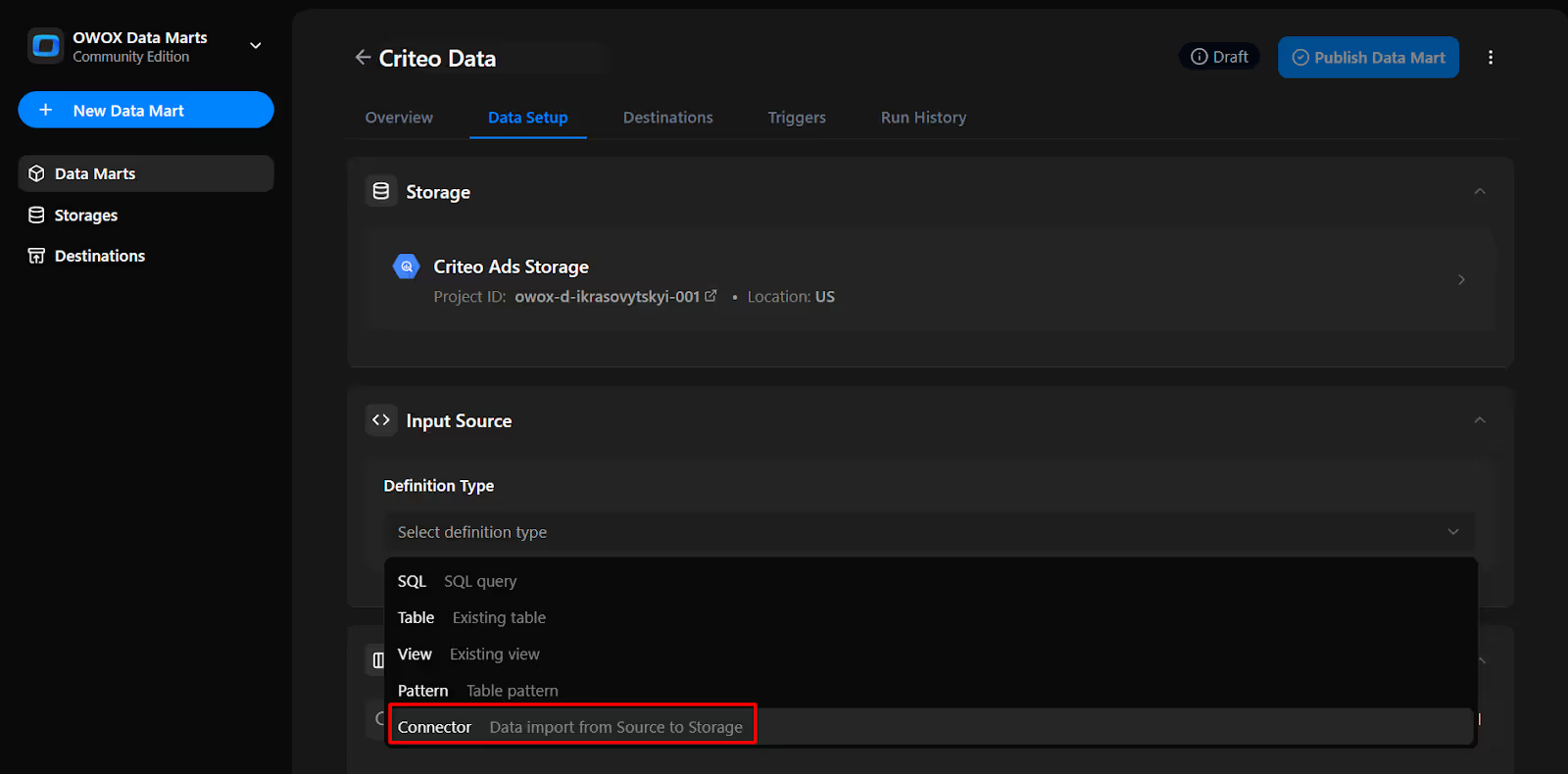
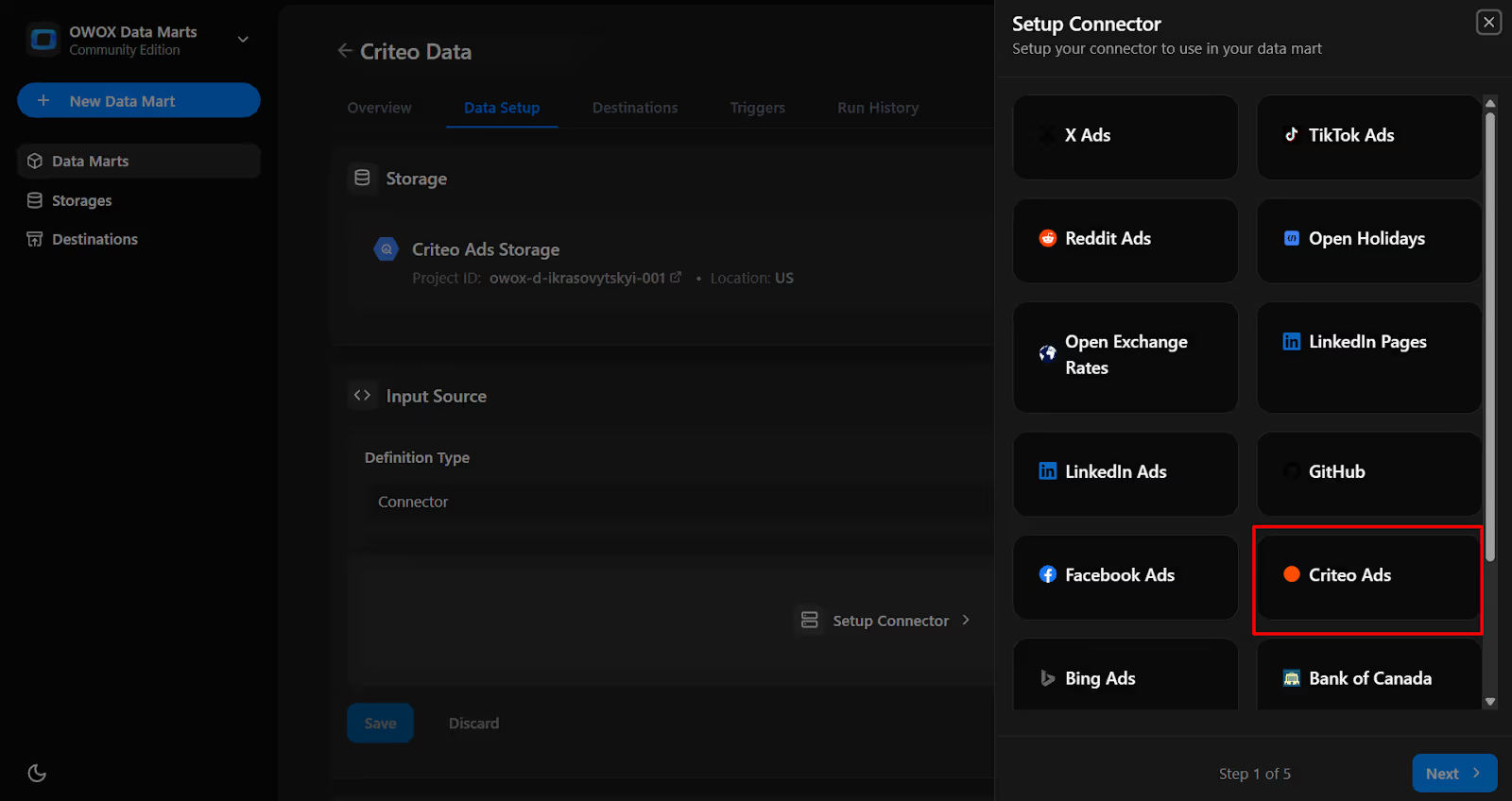
To authorize your connector and fetch data from Criteo Ads, you’ll need to generate an access token using your Criteo developer account. Let’s make sure you’ve got the right access credentials in place.
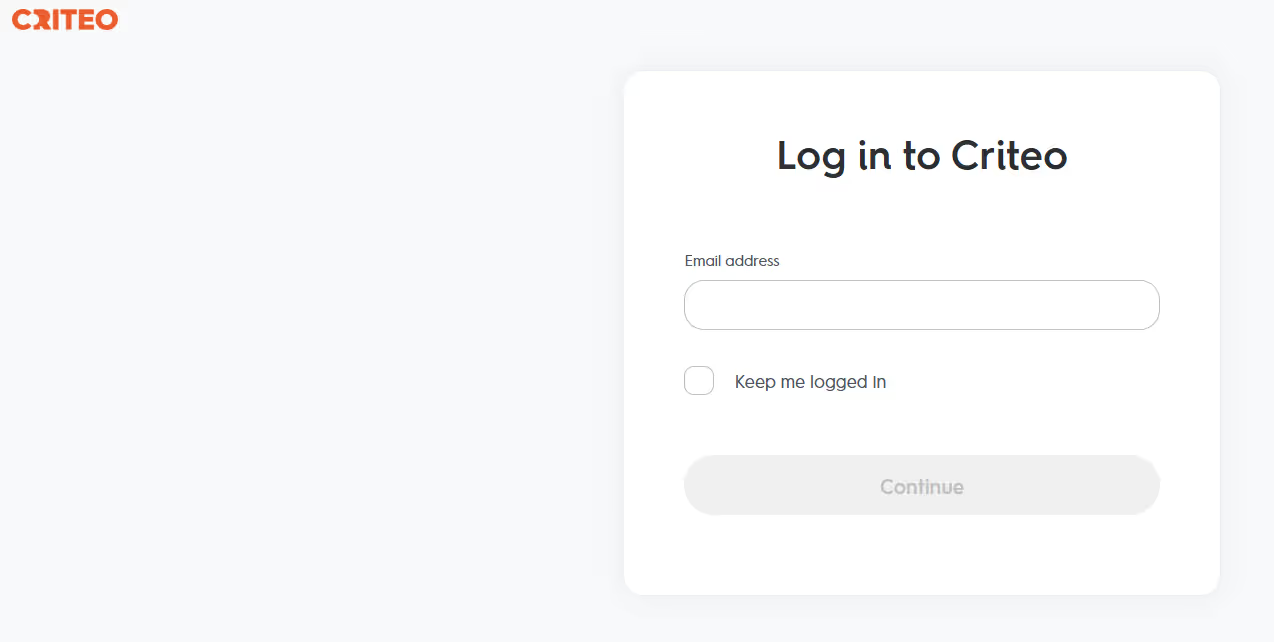
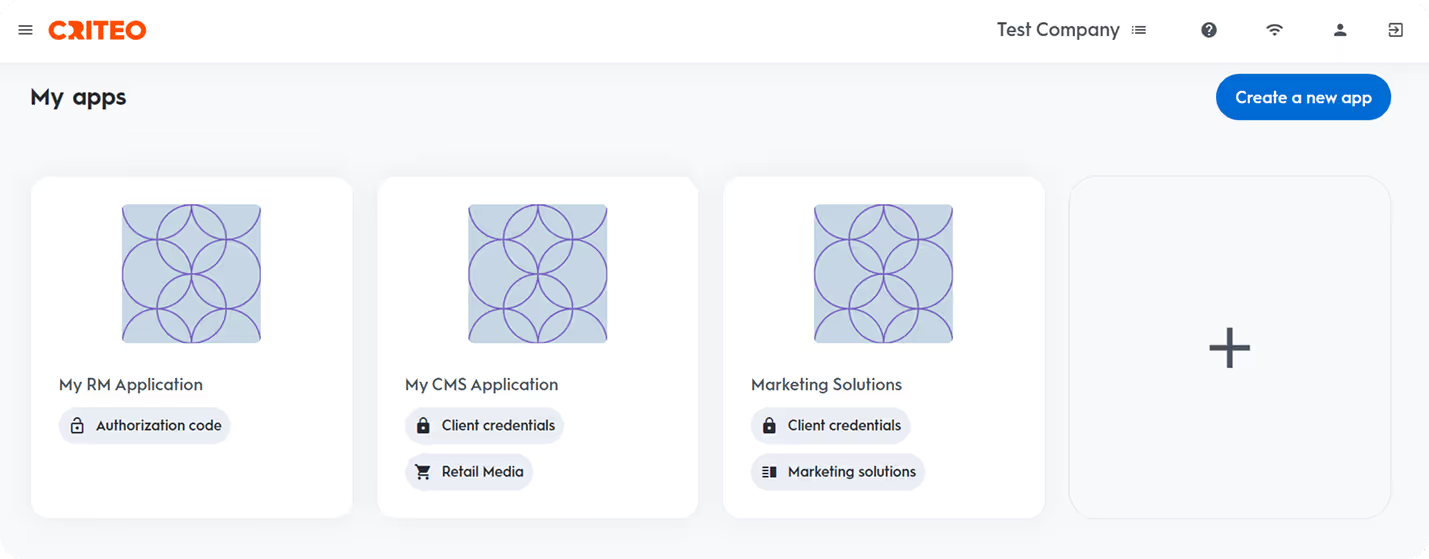
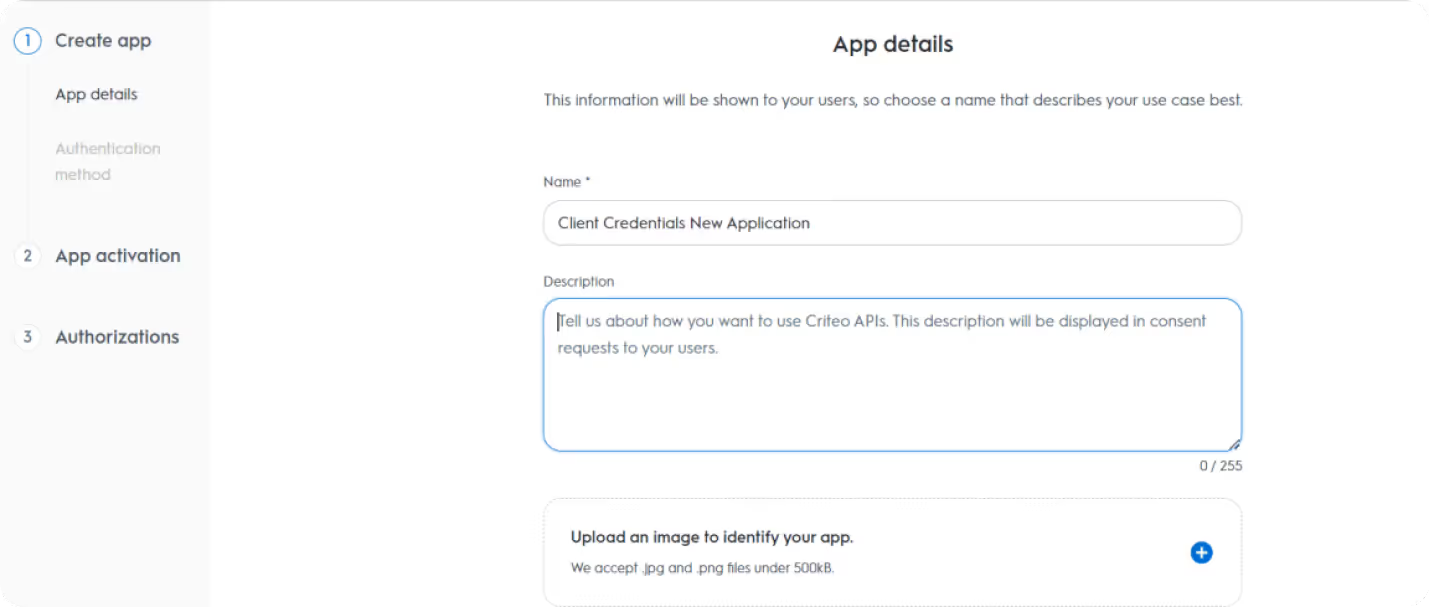
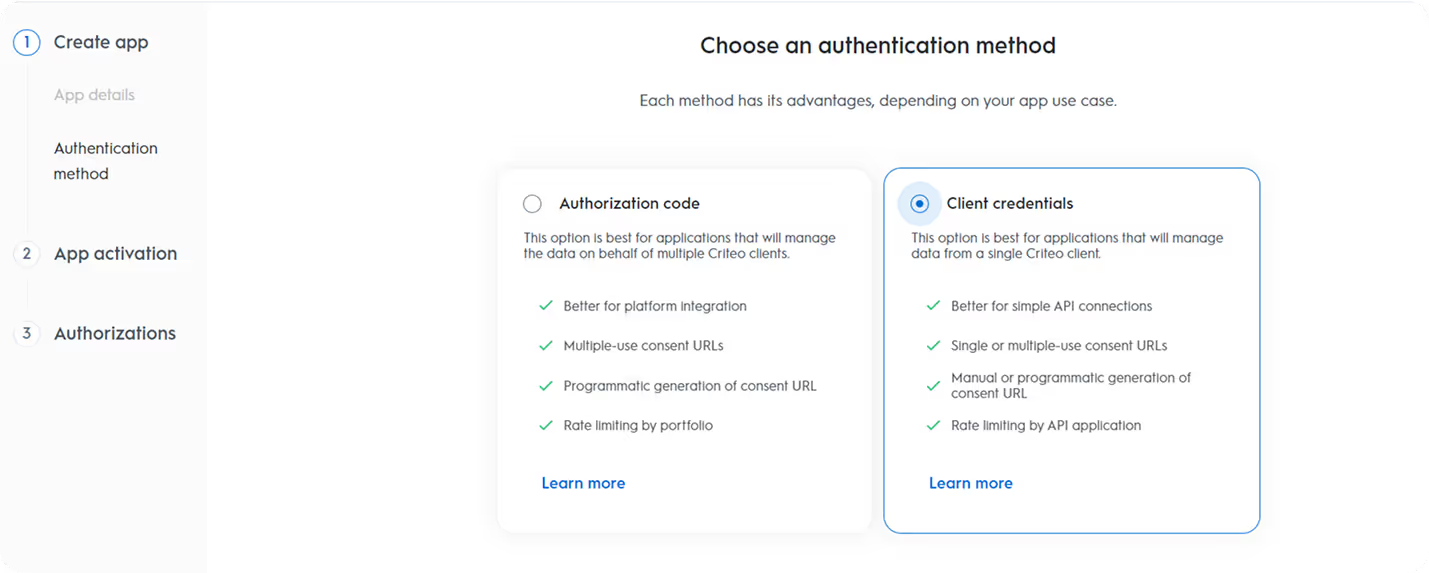

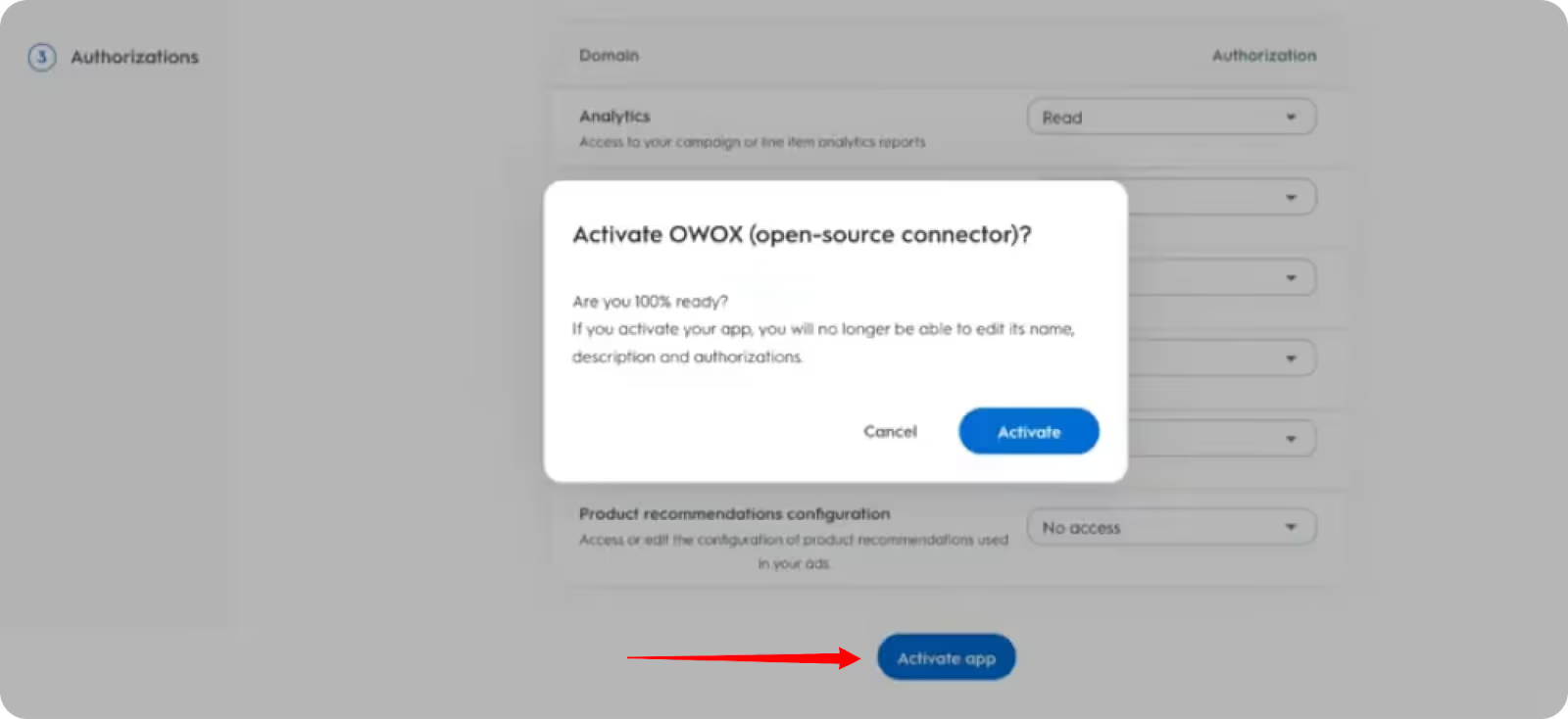
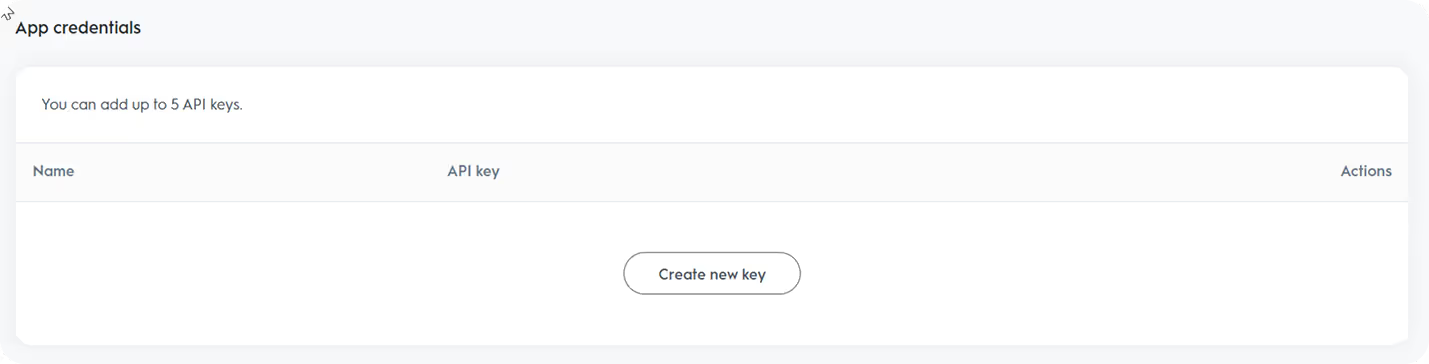
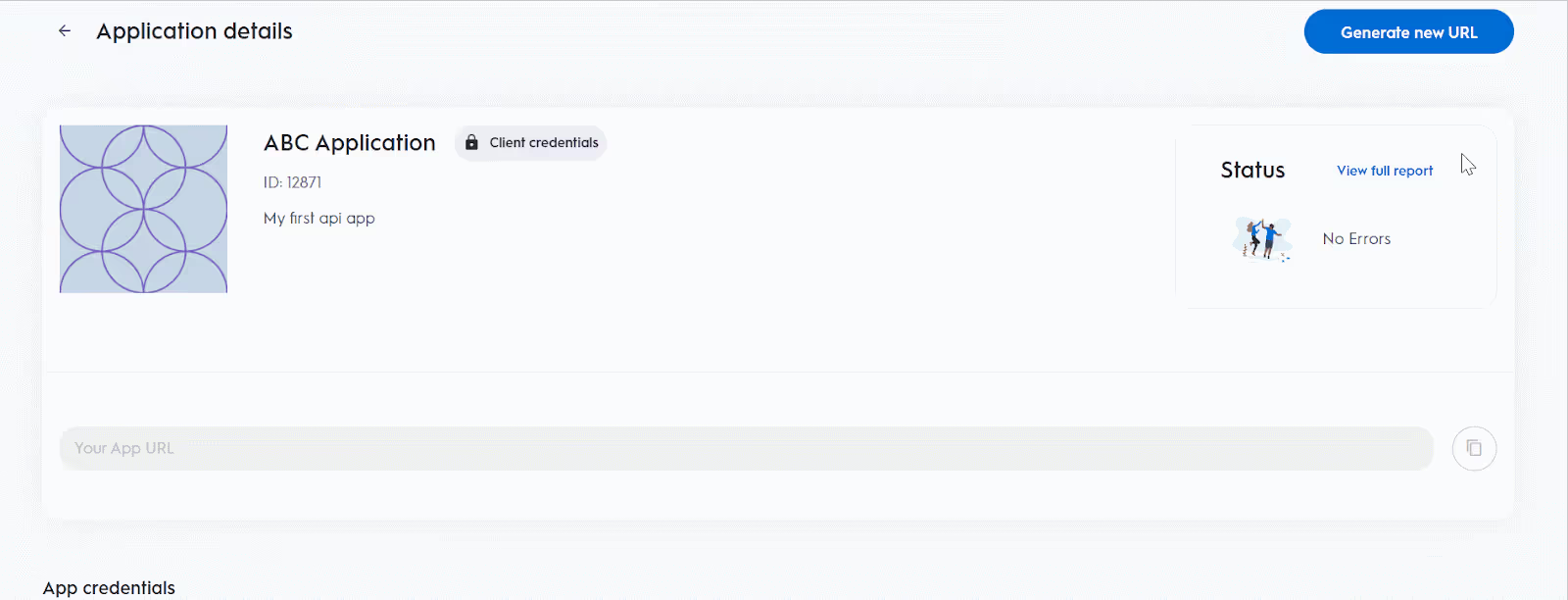
Once access is granted, you now have everything you need to proceed.
Now that you’ve retrieved your Criteo Ads access token, it’s time to configure the connector in OWOX.
Note: If the dataset doesn't exist, OWOX will create it automatically during the import process.
10. Click 'Publish Data Mart'.
11. Click 'Manual Run' or use the 3-dot menu → 'Run Now'.
12. A configuration panel will appear to choose a Run Type. Select Backfill or Incremental Load. Then add the required start and end dates, then click Run to load the data.
Please Note: If you are setting up this connector for the first time, you need to go with the Backfill Run Type.
13. Go to 'Run History' and see the message: 'Success'.
Set up a trigger to pull data on a recurring schedule.
This Criteo Ads to BigQuery connector belongs to a growing collection of free, open-source tools designed to give marketers and analysts full control over their data.
Here are more resources to explore:
🔗 Free connectors: Twitter and TikTok Ads Connectors for BigQuery and many more
📽️ Video tutorials: Watch setup walkthroughs step-by-step
📊 Dashboard Visualization: Send your BigQuery data directly into Google Sheets and Looker Studio, so teams can analyze and share insights instantly.
Visit the GitHub repo, leave a ⭐, and share your feedback – let’s build better marketing analytics, together.

No. While setup requires installing Node.js and running the OWOX CLI, you don’t need to write code. All configuration is handled through the OWOX Data Marts interface with simple input fields and parameters.

You’ll need a Client ID, Client Secret, and authorized token from the Criteo Developer Portal. These credentials are generated during app setup and used to authenticate the connector in OWOX Data Marts.

Yes. You can define your reporting date range, select specific endpoints and fields, and control how data is refreshed or appended directly within OWOX Data Marts.

Absolutely. You can schedule recurring refreshes using triggers in OWOX Data Marts. Configure them to run daily, weekly, monthly, or at custom intervals depending on your reporting needs.

Yes. During setup, if the specified dataset is not already available in your BigQuery project, OWOX Data Marts will automatically create it.

It’s completely free and open-source. Built as part of OWOX Data Marts, it provides full transparency and control over your data pipelines without hidden fees or subscription costs.